
Ed Sheeran Looper X The Ultimate Guide
Everything You NEED to KNOW about the Sheeran Looper X!
Skip the boring manual and jump straight into making music with this hands-on online course. Built for the Sheeran Looper X, this course takes you step by step from the essentials to advanced looping techniques.
You’ll learn how to squeeze every drop of creativity out of your looper! From setting up MIDI properly to mastering unique features like phrase switching, multi-track layering, and live performance tricks. Uncover hidden functions, boost your workflow, and unlock creative possibilities you didn’t even know existed!

Ed Sheeran Looper X - The Ultimate Guide
-
Module 1: Introduction
5 lessons- 1 - Basic Introduction
- 2 - Introduction to Loop FX
- 3 - Master Pedals: Clear All
- 4 - Setting Up Your Rig: Hardware Tour (Top Panel)
- 5 - Setting Up Your Rig: Hardware Tour (Touchscreen View Modes)
-
Module 2: Basic Looping Fundamentals
2 lessons- 1 - Understanding Looping & Rec Arm
- 2 - Pedal Logic
-
Module 3: Exploring Looper Modes
5 lessons- 1 - Multi
- 2 - Sync Mode
- 3 - Song vs Band
- 4 - Free
- 5 - Custom Pedal Menu
-
Module 4: Tracks & Waveforms
7 lessons- 1 - Tempo & Click
- 2 - Count In
- 3 - Loop Measures
- 4 - Quantization Settings
- 5 - Click Settings, Audio Route & Advanced View
- 6 - Track, Waveform & Mixer
- 7 - Naming & Organizing Tracks
-
Module 5: FX & Sound Design
4 lessons- 1 - Applying FX Racks (Pre vs Post)
- 2 - Editing FX Parameters
- 3 - Pedal Assignment for FX
- 4 - Creative FX Tips
-
Module 6: Loop Management & Storage
4 lessons- 1 - Saving & Loading Loops
- 2 - Managing Storage
- 3 - Organising Loops
- 4 - Importing Audio
-
Module 7: Customization & Settings
4 lessons- 1 - Global Settings (Overview)
- 2 - Peel
- 3 - Record Arm & Quick Clear
- 4 - Advanced Display Settings
-
Module 8: Advanced Performance Functions
6 lessons- 1 - One Shot (Example: You Need Me I Don’t Need You)
- 2 - Bounce Track
- 3 - Multiply
- 4 - Speed Shifting & Transpose
- 5 - Fade Time
- 6 - Reverse
-
Module 9: USB & MIDI Connectivity
4 lessons- 1 - USB Audio Interface
- 2 - MIDI Clock Sync (Send/Receive)
- 3 - External MIDI Foot Controller Setup
- 4 - Adding a Looper + MIDI Synced (6 Track Looper)
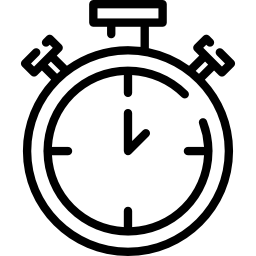
IMMEDIATE ACCESS
Get instant entry to your purchase without waiting start using it the second you check out.
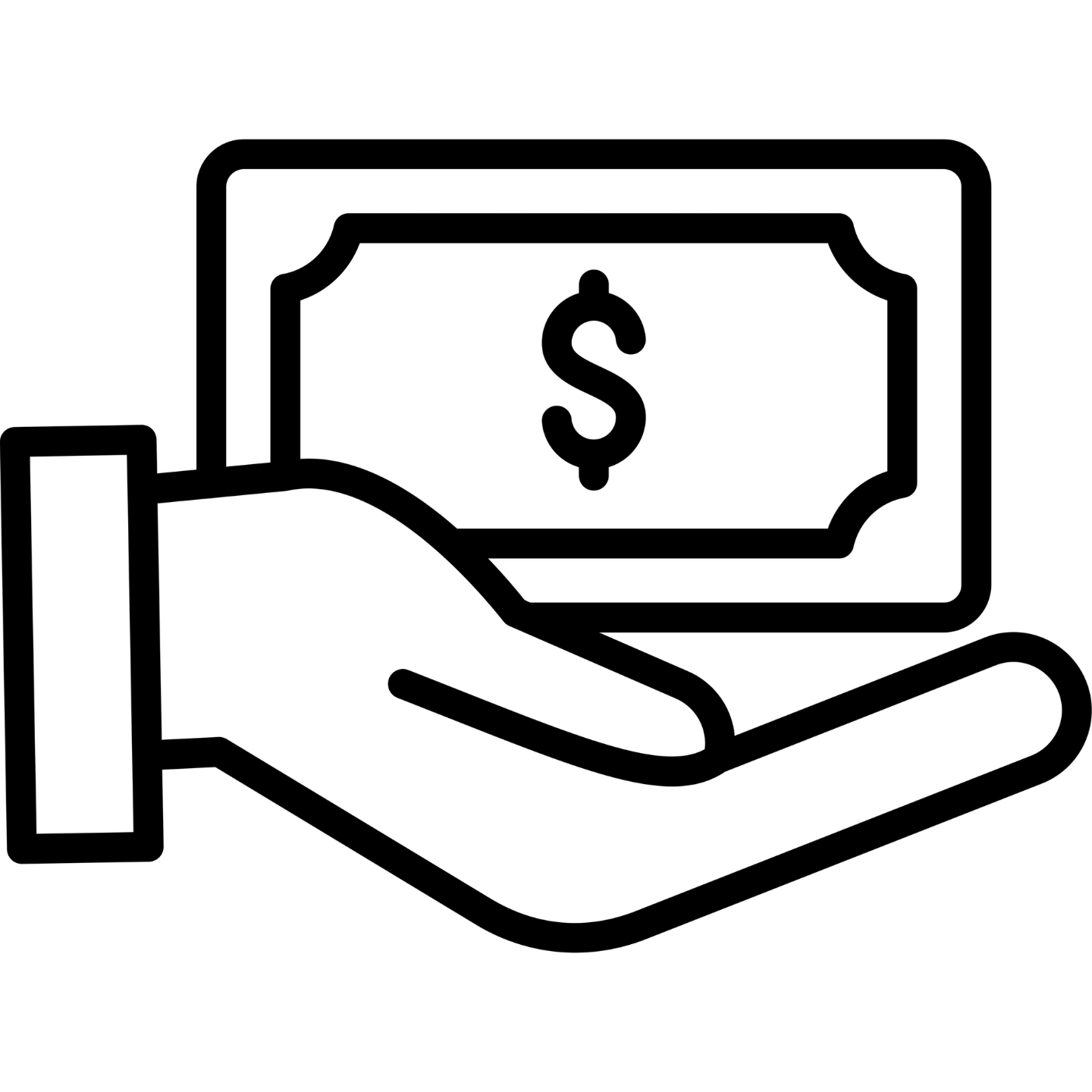
14 DAY GUARANTEE
Try it risk-free. If you’re not satisfied within 14 days, we’ll give you a full refund.
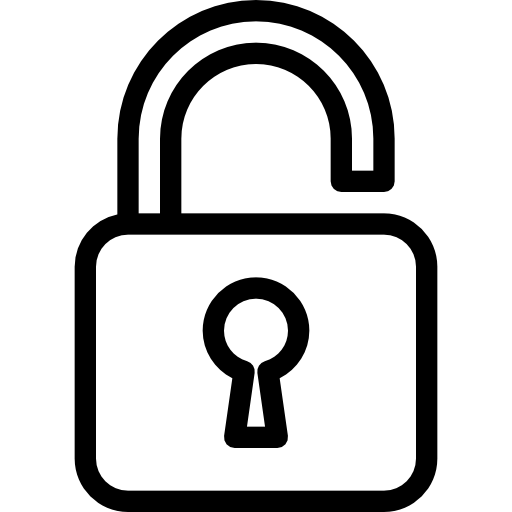
SECURE PURCHASE
Your payment and personal details are fully encrypted for total peace of mind. 14 Day

